
FOLLOW INSTRUCTIONS
How to Download Music from Our Website to Your iPhone
Follow these simple steps to get your favorite music from our website directly onto your iPhone for easy listening anytime, anywhere:
Visit the Website
Open Safari (or your preferred browser) on your iPhone and navigate to the Smoove Entertainment music download page.
Select Your Music
Browse the available tracks or albums and tap on the download link/button for the music you want.
Download the File
When prompted, confirm the download. The music file will start downloading and can be tracked via the Safari download manager (tap the download icon in the browser toolbar).
Access Your Downloaded Music
Once downloaded, tap on the download icon and find your music file. Tap it to open.
Save to Files App
In the preview screen, tap the “Share” icon (a square with an up arrow), then select Save to Files. Choose a folder (such as “On My iPhone” or iCloud Drive) and tap Save.
Listen to Your Music
Open the Files app on your iPhone and navigate to the folder where you saved the music file. Tap the file to play it directly, or import it into your preferred music player app if supported.
Need Help?
If you encounter any issues or have questions, feel free to contact Smoove Entertainment support via our website or email.
Enjoy your music!
HAVING ISSUES DROP US A LINE
NEW ON SMOOVE
Sale!

CHRONICLES OF ME
Rated 0 out of 5
Sale!

Our First Time
Rated 0 out of 5
Sale!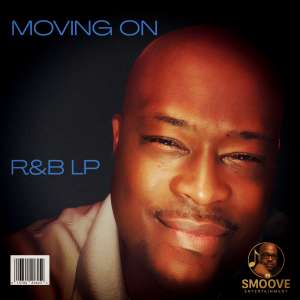
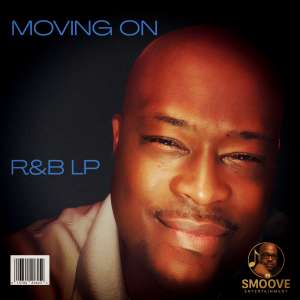
DJ SMOOVE PRESENTS MOVING ON
Rated 0 out of 5
Sale!

DJ SMOOVE PRESENTS THE PRETTY ONES
Rated 0 out of 5

